Access the entire Tri-Valley! Get restaurant, winery, brewery, trail, hiking, activities, hotel, event information and more, all with the sound of your voice. Before we can get started, make sure you have the “Amazon Alexa” app installed on your mobile device. This is necessary to install and use the Visit Tri-Valley Guide. Open up the app and let’s get started!
How to add the Visit Tri-Valley
Guide/Skill to your app.
1. On the bottom of the home screen
select "More"
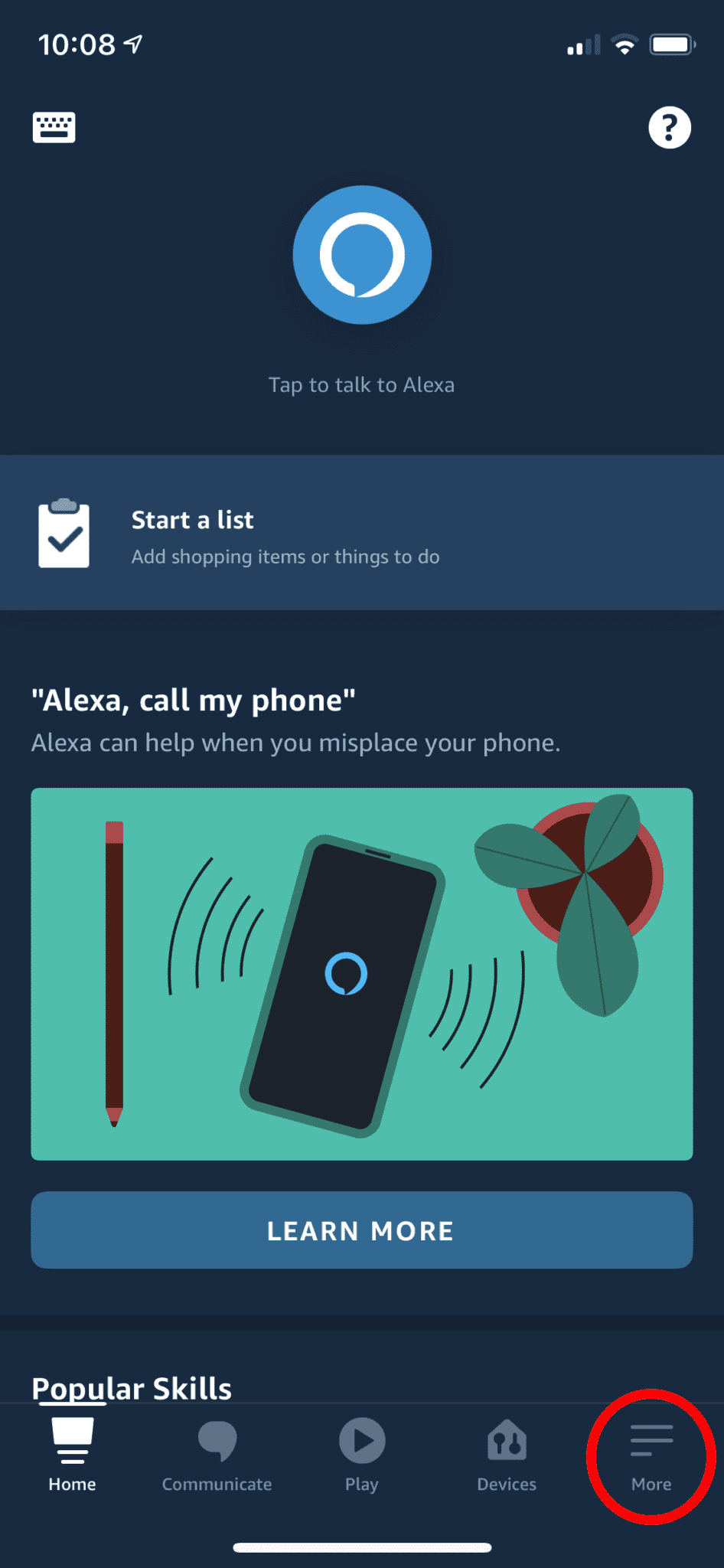
2. Halfway down the screen,
select "Skills & Games"
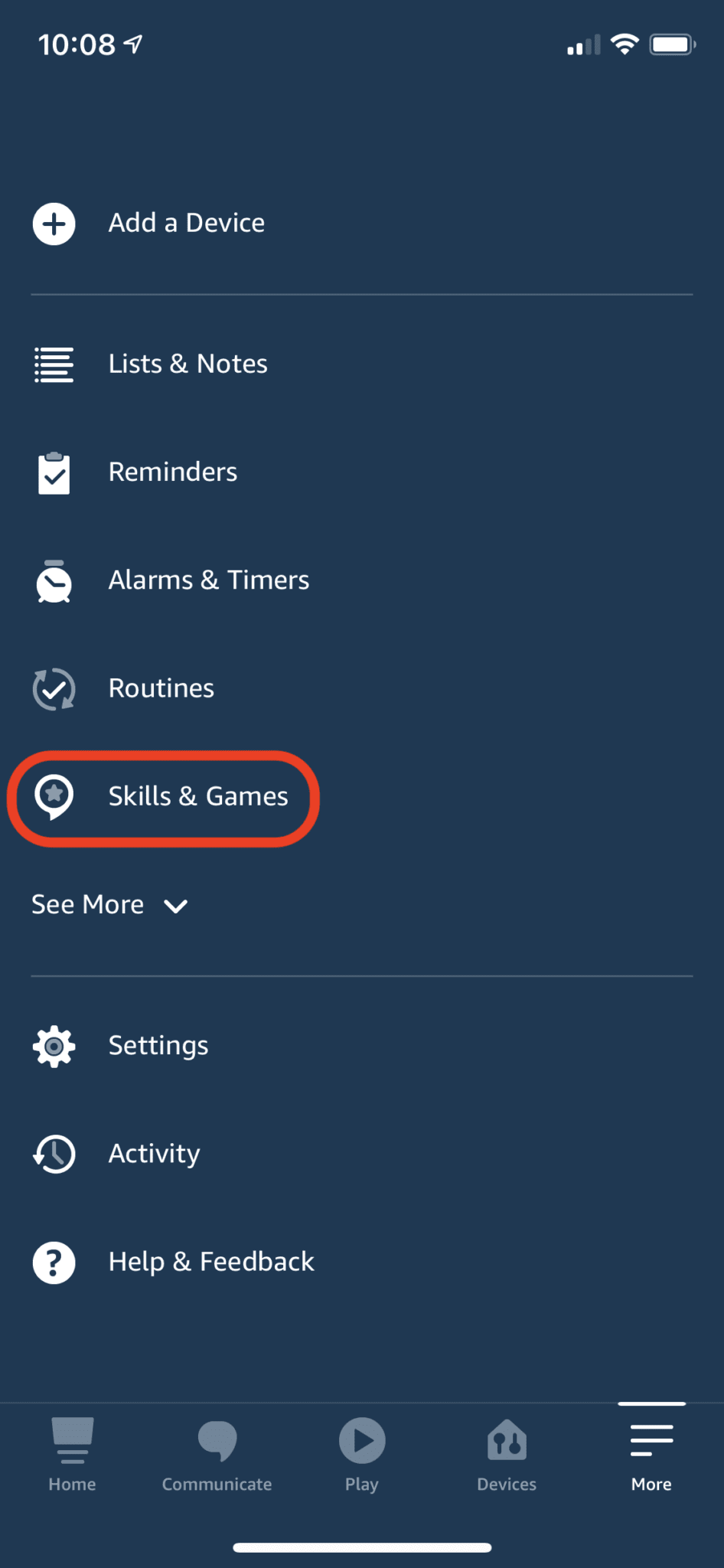
3. In the top right corner, select the magnifying glass icon
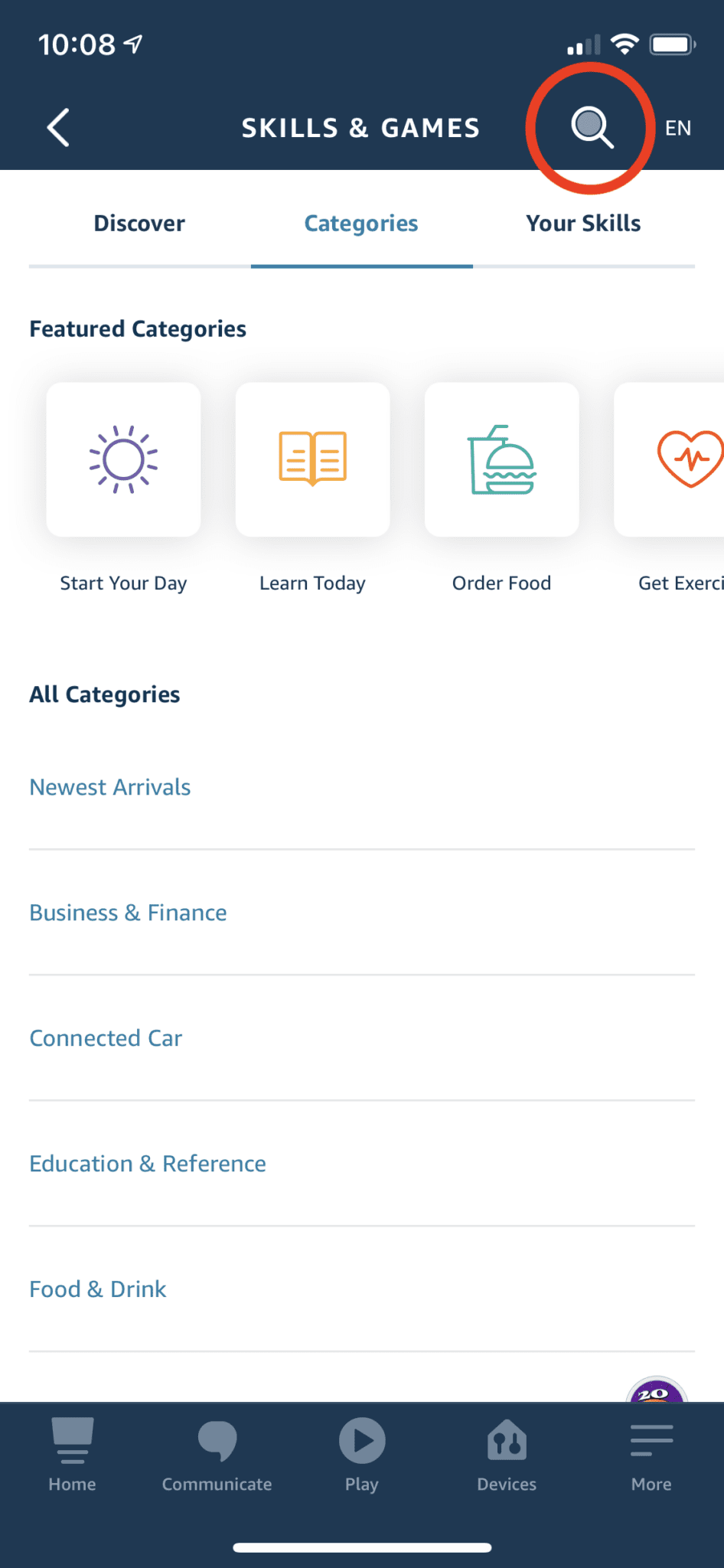
4. Select the search box and enter
"Visit Tri-Valley"
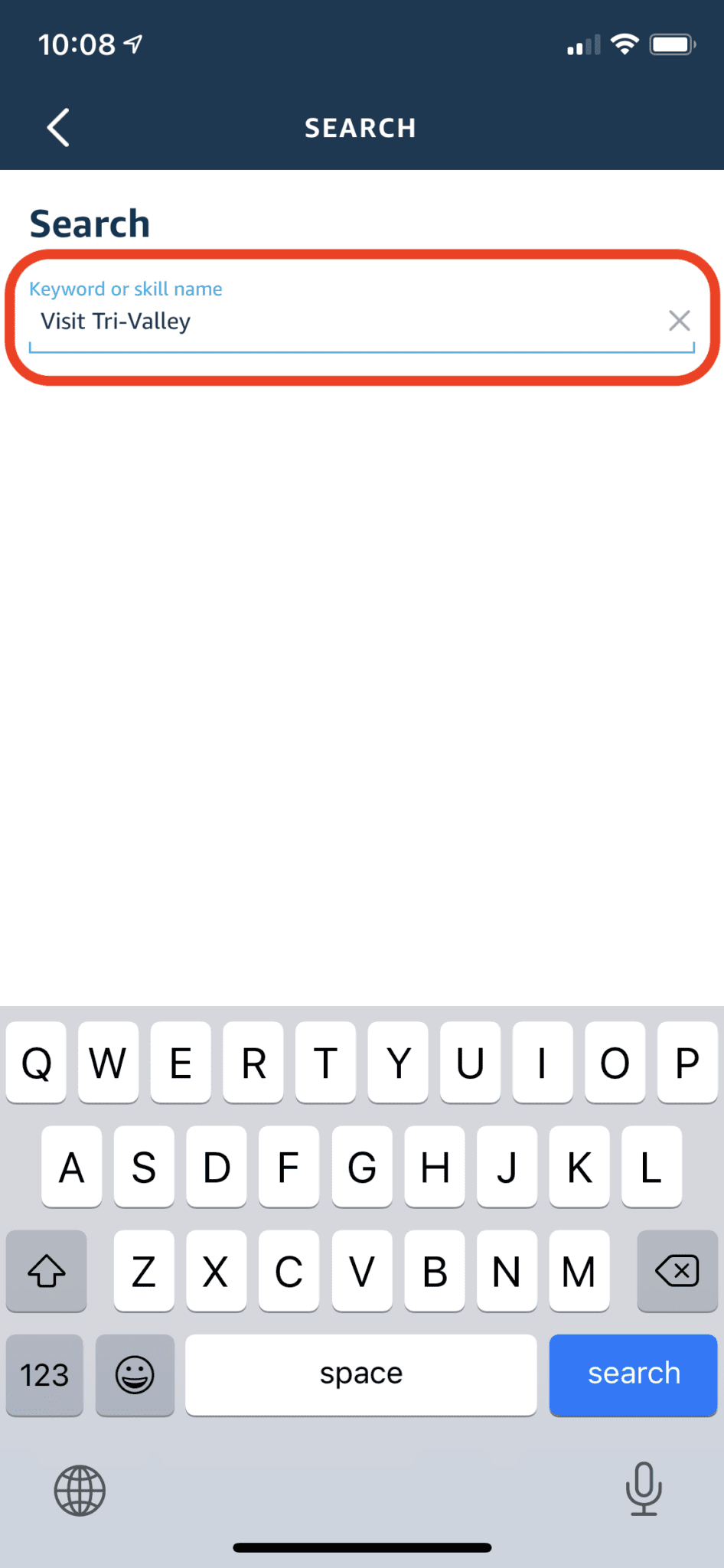
5. Select the "Visit Tri-Valley Guide" from the list of search results
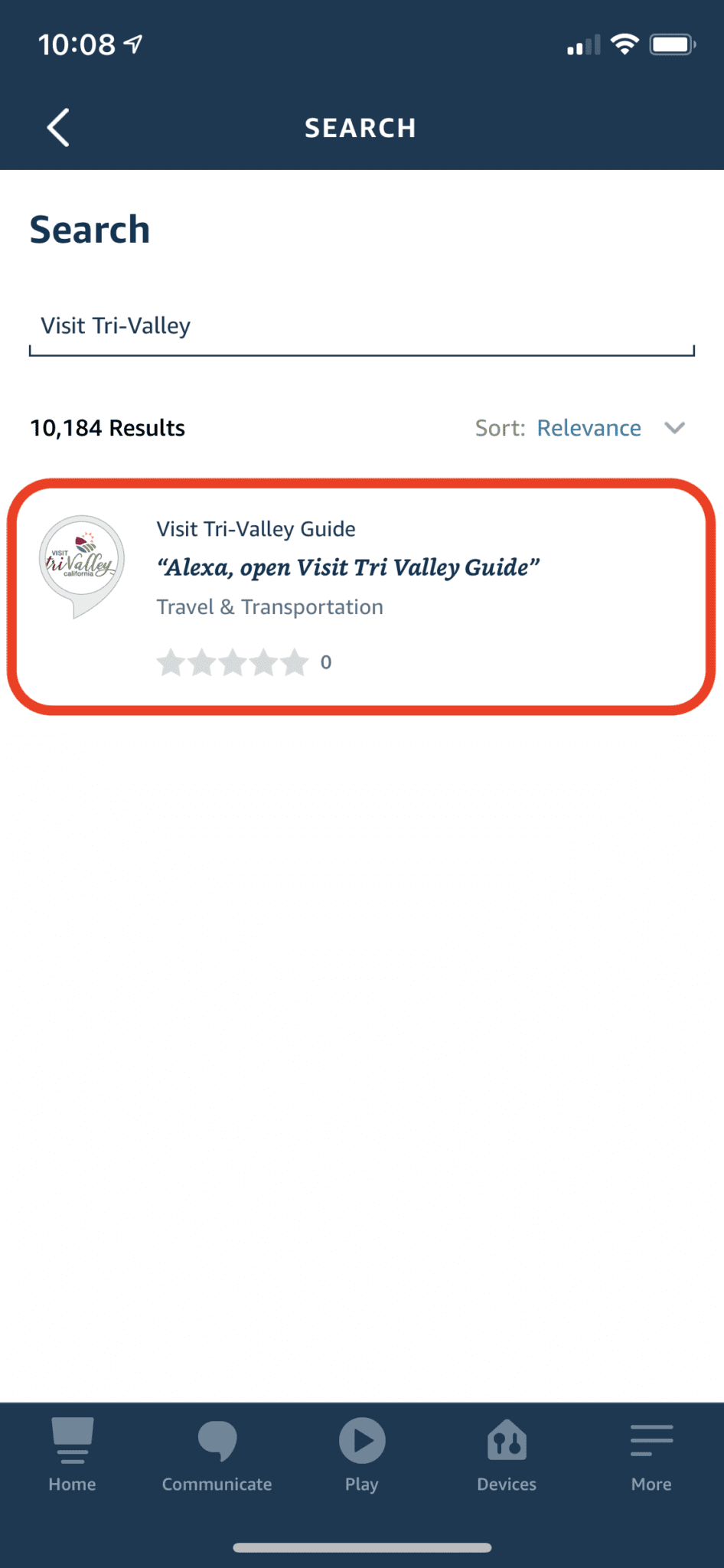
6. Select "Enable to Use" and the guide will be installed on your paired device
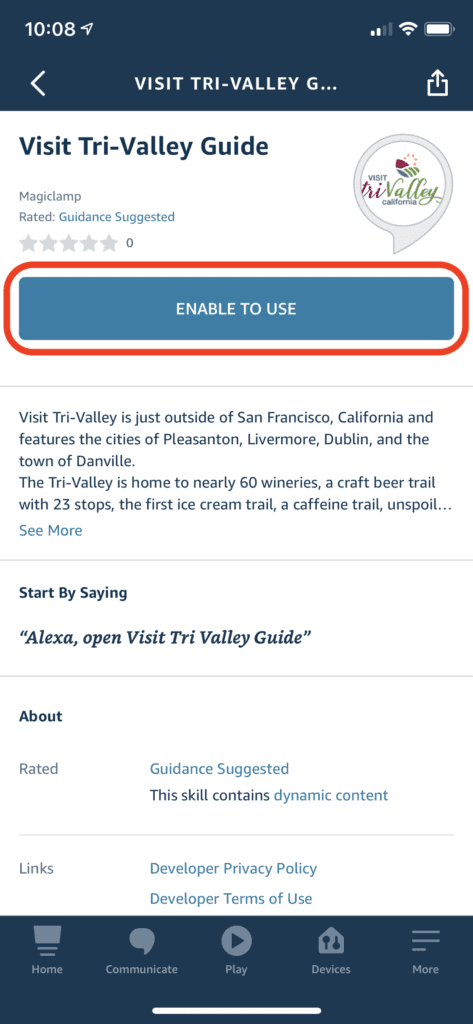
Once you have added the Skill to your mobile device, here is how to get the most out of it.
YOU: Hey Alexa, Open the Visit Tri-Valley Guide.
ALEXA: Hello from beautiful California. And welcome to the Visit Tri-Valley Guide.
Please choose from the following locations, Pleasanton, Livermore, Dublin or Danville.
YOU: Pick a location:
Pleasanton, Livermore, Dublin or Danville.
ALEXA: Please choose from the following categories:
Restaurants, Wineries, Events, Activities, Trails, Hotels
YOU: Pick a category:
Restaurants, Wineries, Events, Activities, Trails or Hotels.
Whichever category you choose, you will be given 3 choices. After each choice you can either say “Tell Me More” for additional details or say “Next” for the next listing. After you are presented with 3 choices, Alexa will ask if you would like a full list. If so, she will ask for your mobile phone number and text you a url to see all the options available.
You can alway say “Alexa, Start over” or if you are ready to quit just say “Alexa, exit.”
Be patient with Alexa she can only provide information that she has and does not know how to answer all questions.
Help us be better: email us suggestions or issues you encountered at Voice@VisitTriValley.com. We’ll get right on it!
